Google checkout online payment system
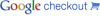
235 systems total
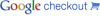
Increase your sales with Google Checkout Online shoppers often start with Google. Our search advertising program, AdWords, helps them find you through targeted text ads that appear beside Google search results. And Google Product Search, our shopping search engine, allows shoppers to specifically search for and find products they want to buy. Now, with Google Checkout you can add the Checkout badge to your AdWords ads and Product Search listings to highlight your store. The badge is an icon that tells potential customers that shopping with you will be convenient and secure. During Checkout promotions, the badge on your AdWords ads can also be automatically updated to reflect promotional offers. Checkout also helps you more effectively turn your traffic into paying customers. Lengthy checkout processes frustrate online shoppers who then frequently abandon their shopping carts. With Google Checkout, the purchasing information of each Checkout user is stored in a single account, so they can buy from you by simply providing their username and password. Protect yourself from fraud with Google Checkout When using Google Checkout, you can sell with complete confidence. Google Checkout's industry-leading fraud protection program keeps you safe from fraud while helping you lower costs and increase sales. Here's how: Guaranteed Payment: Checkout's Payment Guarantee protects 98% of Checkout orders on average -- when an order is guaranteed, you get paid even if it results in a chargeback. Free Protection: While merchants are typically charged for fraud protection services, Google's comprehensive protection is free. Lower Fraud Costs: Checkout's fraud detection systems reduce fraud and manual review costs by proactively filtering out fraudulent orders. More Sales: The same systems also help increase sales by identifying legitimate orders that you might otherwise mark as fraudulent. Fair Treatment: Unlike other services that immediately deduct funds from you for chargebacks, Google does so only after a decision has been made as to who is at fault.
USD
Worldwide
private and business
When you use Google Checkout to process your sales, you'll be charged rates as low as 1.9% + $0.30 per transaction, depending on your monthly sales volume. And there are no monthly, setup or gateway fees.
| Monthly Sales Through Google Checkout | Fees Per Transaction |
|---|---|
| Less than $3,000 | 2.9% + $0.30 |
| $3,000 - $9,999.99 | 2.5% + $0.30 |
| $10,000 - $99,999.99 | 2.2% + $0.30 |
| $100,000 or more | 1.9% + $0.30 |
Email invoices Buy Now buttons Store gadget Checkout cart Pre-integrated shopping carts Custom shopping carts Implementation Technical skills required None Basic HTML Basic HTML Varies Search for your provider for more information Programming skills Time to implement Immediate <1 hour <1 hour Varies up to 4 weeks How do you want to process payments? Accept orders by phone/fax Customers buy one item at a time on your website Customers buy multiple items at once from your website Supports your shopping cart Supports your order processing system * * What features do you need? Specify shipping Specify tax Accept coupon codes during checkout * * Sell digital goods (downloadable software, pictures, etc.) * * * (varies by 3 rd party cart)
With multiple options to choose from, you can select the Google Checkout implementation that meets your needs and matches your level of technical expertise. You can get up and running with Google Checkout in minutes with Buy Now buttons or perform an advanced integration with your existing internal systems using the XML API or HTML API. Regardless of which option you choose, our step-by-step documentation will guide you through the implementation process, so you can begin accepting Google Checkout orders.
Posted on 2020 May 11, 11:41
If you have ever been scammed by some of these fakes who claim and promise what they can’t do you will learn how to appreciate anyone who fulfills his part of the bargain after making payment. Kudos to 760 Plus Credit Score for all you did for me and my wife. I had eviction and bankruptcy that has troubled me for over a year now; five days after I contacted 760pluscreditscore at gmail dot com and everything was restored to normal. I now have an average FICO score of 790 and vantage score of 800. What more can we say than to let the world know and share in our joy. You can as well contact him via +1(304) -774 -5902.
ReplyPosted on 2020 Apr 27, 20:49
Hi, for two years I had $95,000 in debt, including $36,420 in credit card debt. My credit score was nothing to write home about. I managed to get most of my debt removed in bankruptcy and i was left with $7,000 car loan and $51,000 in student loans. Determined not to repeat my mistakes again I was recommended by a credit consultant to contact 760PLUS CREDIT SCORE who would help fix my credit score and clear my loans she referred me to her hacker friend she has met years ago who specializes in fixing credit score. I contacted him through 760PLUSCREDITSCORE@GMAIL.COM the following day, it took him some time to get back to me, because he was fully book, after a while he responded and helped me out. He started from raising my credit score to 799 after which he cleared my outstanding pending bills. I bounced back quickly, I am currently on my feet and on my way to buying a house. All thanks to 760 Plus. You text : +1(304)-774-5902.
ReplyPosted on 2010 May 28, 06:06
The Google Checkout Articles contain instructions to help you address common integration scenarios. Select the appropriate article below for more information. (Check back often for more articles.) http://code.google.com/intl/en/apis/checkout/articles.html
ReplyPosted on 2010 May 28, 04:16
We want to integrate google checkout payment system. Someone have experience with it?! Can someone to comment this system?!
Reply